Forum
The bimstore community forum is where our users come to help each other and take part in discussions.
Content Creation
Loading all size variations
If the BIM object you downloaded from bimstore only contains 1 size variation when loaded into Revit when there should be multiple, try using the below method:
To load all of the size variations into your project please use the following steps:
1. With your project open, select ‘Component’ on the ‘Architecture’ tab.
2. Select ‘Load Family’.
3. Navigate to where you have saved the download. (3a. Please make sure you extract both the Revit family and the text file from the ZIP.)
4. Select the Revit family.
5. A new window will appear in Revit, from here you can select the type(s) you wish to load into your project.
6. Select OK.
7. The Revit family will now load the selected type(s) into your project.

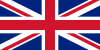



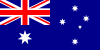




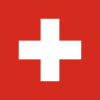
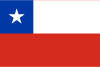




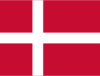
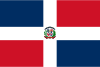




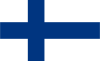
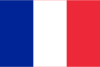

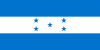





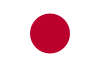







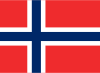
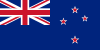
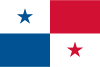





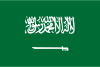
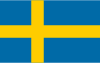



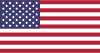






You must log in to write a comment
Login or Join
Ian Holmes on 11 February 2020
Hi Bushra,
You can search for Revit objects here -https://www.bimstore.co/search
bushra khan on 11 February 2020
where to search