Forum
The bimstore community forum is where our users come to help each other and take part in discussions.
General
How can you utilize Civil 3D to accurately integrate as-built survey data into existing design models?
I find the process of aligning new survey data with pre-existing design elements particularly intriguing. To achieve a smooth integration, I start by using Civil 3D's tools to import and align the as-built data, ensuring it matches the coordinate systems and reference points of the original design. It's crucial to perform a thorough analysis to identify any potential conflicts or inconsistencies that might affect the design.
I'm eager to hear from others who have tackled similar challenges. How have you approached integrating as-built data in Civil 3D, and what strategies or tools have you found most effective in avoiding disruptions and ensuring model accuracy? Your insights and experiences would be greatly appreciated!

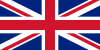



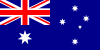




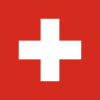
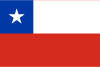




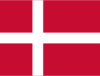
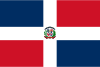




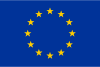
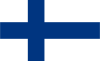
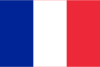

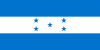





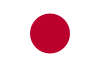







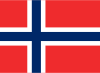
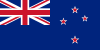
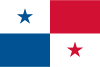





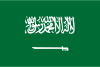
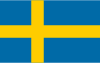



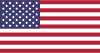






You must log in to write a comment
Login or Join
Ryan Stein on 02 August 2024
By following these steps, you can
1. Import survey data via Survey > Import Survey Data.
2. Create a survey database and manage it under the Survey tab.
3. Generate points from the data using Points > Create Points.
4. Create a surface model with Surfaces > Create Surface and add your data.
5. Compare as-built data with existing models using Surface Analysis.
6. Update design models, corridors, and assemblies.
7. Adjust alignments and profiles as needed.
8. Document changes and validate accuracy