Forum
The bimstore community forum is where our users come to help each other and take part in discussions.
General
How do you approach creating custom Revit families to ensure they are both functional and adaptable for various project requirements?
When creating custom Revit families, I've learned that it’s all about understanding what you need from the start. I always start by sketching out what the family should do and what parameters it needs—things like dimensions, materials, and constraints. I make sure to use reference planes and dimensions carefully to keep everything accurate and flexible. I've found that testing the family in various scenarios really helps. It’s one thing to have it look good on paper, but you want to see how it performs in real-life models. Also, adding shared parameters can make your family more versatile and consistent across different projects.
One thing I’ve had to watch out for is keeping the family from getting too complex, which can slow things down. I focus on making sure it’s functional and efficient, then tweak it based on feedback as needed. How do you handle creating more complex Revit families without compromising performance or usability? Any tips or tricks you’ve picked up?

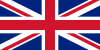



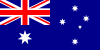




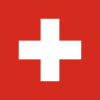
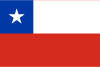




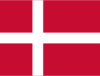
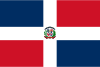




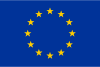
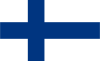
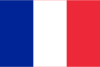

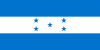





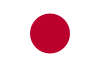







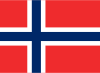
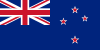
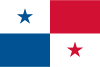





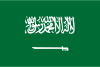
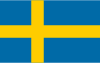



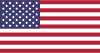






You must log in to write a comment
Login or Join
Bimstore on 24 November 2024
Be the first to write a comment...