Forum
The bimstore community forum is where our users come to help each other and take part in discussions.
General
What is the difference between a system family, a loadable family ad in-place family in Revit?
In Revit, there are three main types of families, each serving a different purpose:
System Families are built-in elements like walls, floors, and roofs. You can’t create or save these externally, but you can modify their properties to fit your design. Eg: Basic building blocks - like walls.
Loadable Families are custom-made elements, such as doors, windows, and furniture, which you create outside the project and load in. These are great for reusable components across multiple projects. Like custom doors or furniture pieces.
In-Place Families are unique elements made directly within the project. These are perfect for one-off details, like custom sculptures or unique architectural features, and aren’t meant to be reused. Eg: Custom features that are one of a kind.
The main differences are mentioned below:
Loadable families can be reused; system families are fixed; in-place families are specific to the project.
Loadable families are super customizable, system families are more rigid, and in-place families let you create whatever’s needed.
System families are the most performance-friendly, while in-place families can make your file size grow.

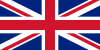



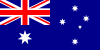




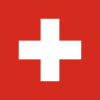
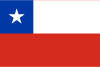




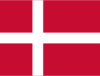
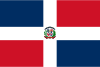




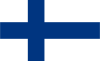
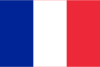

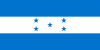





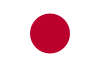







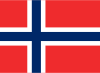
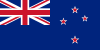
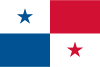





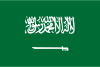
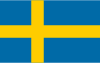



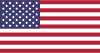






You must log in to write a comment
Login or Join
Bimstore on 26 December 2024
Be the first to write a comment...