Forum
The bimstore community forum is where our users come to help each other and take part in discussions.
Software
Revit Sloped Glazing Backwards
When creating sloped glazing in Revit, it seems to default to been drawn backwards compared to standards curtain walling? So I can't use same mullions in both curtain walling and sloped glazing as my mullion are shown external (facing up) when ideally i would want them facing down. There does not appear to be any way to flip button?
Anyone have any solutions, hacks or work arounds? (Im using Revit 2019)

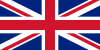



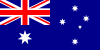




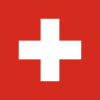
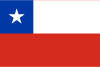




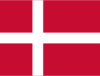
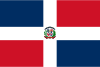




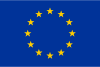
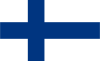
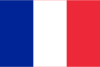

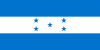





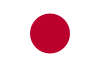







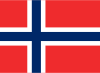
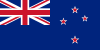
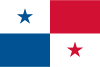





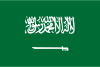
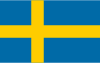



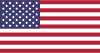






You must log in to write a comment
Login or Join
Ryan Wigham on 10 January 2019
In curtain panel templates the 'external' side is indicated in plan view by text, works great when loading into curtain walls but if the cladding panel is to be used on a roof (ie hijacking sloped glazing) it puts it upside down and doesn't let you flip it.
You can create the panel the opposite way in the template (model the panel on the 'internal' side) then load it in and this works fine but its annoying!
.