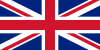bimstore Eye is here: Augmented Reality app available to download NOW!
Learn more about the latest exciting development that helps improve BIM for you.
Don’t worry everyone, the eye is not signalling the launch of the first series of BIM Big Brother...
The logo above does in fact represent a brand new app - bimstore Eye, which can be downloaded now for iPhone and iPad over at the Apple App Store - for FREE! We are majorly excited about this Augmented Reality app and you will see why by downloading it!
The app acts as the ultimate visual experience to ensure that particular products in our comprehensive library are going to be the right choices for specifiers and their architectural models. By hovering the app’s camera function over the brochure of one of our products, a 3D representation appears on screen. The visual can then be viewed in various sizes, including to the actual product scale.
Although not all bimstore manufacturers have their products functional with the app, the tool launches with several of your favourite manufacturers and the team are working hard to add more every day. bimstore Eye is a fantastic accompaniment to our online library as you get to check the objects out before you download them – a 3D product catalogue if you will.
Like how BIM itself is the digital rehearsal of building construction, we see bimstore Eye as trying before you buy download for free! You get to see the object in practice before making a perfect model.
"bimstore Eye is a fun, new way for specifiers to visualise construction products," stated bimstore Founder Adam Ward. "Because bimstore Eye is part of our growing ecosystem, we are hoping it will help manufacturers and their sales teams show off their BIM content, whilst specifiers can get a first look at their downloads."
To view the example brochures allowing you to test the Eye for yourself, click here.
Let us know your feedback on bimstore Eye by emailing info@bimstore.co.uk. Happy 3D viewing!