Content Creation – Getting Started
This course covers the fundamental concepts that are required to build parametric content. By watching the following, you will have a solid understanding of how content is created in Autodesk Revit.
Course Introduction
An overview to everything we'll cover across the course. Including templates, COBie and materials, this course will make sure you can create content for yourself.
Video Length: 20 minutes 18 seconds
Family Editor Interface
An introduction to the Revit interface, the environments within Revit and relevant terminology to get started in content creation.
Video Length: 23 minutes 05 seconds
Templates
Family templates, different types of templates and their uses. The importance of selecting the right template and how it can effect your project.
Video Length: 17 minutes 29 seconds
Reference Planes
The importance of reference planes and frameworks when creating content.
Video Length: 20 minutes 25 seconds
Geometry Creation Tools
An overview of all geometry creation tools within Revit, the options available and their uses.
Video Length:23 minutes 26 seconds
Instance & Shared Parameters
Everything you need to know about parameters, type catalogues and family types.
Video Length: 18 minutes 22 seconds
Basic Table Creation
The good stuff, building your first piece of content.
Video Length: 28 minutes 45 seconds
Materials
How to make your content look great, materials are essential to the aesthetic of your content and your project.
Video Length: 20 minutes 36 seconds
Nesting Components
One of the best time saving techniques to use within content creation.
Video Length: 17 minutes 34 seconds
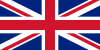



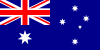




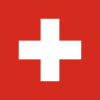
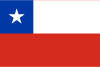




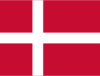
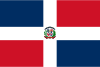




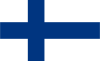
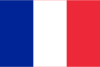


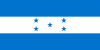





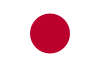







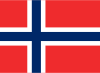
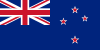
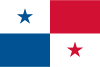





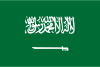
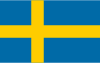



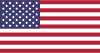






You must log in to write a comment
Login or Join
Bimstore on 27 December 2025
Be the first to write a comment...