Hollowcore
Description
Hollowcore is the ideal solution for all suspended floor applications. It provides robust, long-spanning solutions for masonry, concrete or steel structures at all levels. It is available in 1200mm widths and is suitable for use in all types of housing as well as commercial and public sector buildings.
This download includes the Hollowcore Floor System from Forterra Building Products Limited and includes various versions to suit your project application.
Please refer to the provided user guide for guidance on how to use the Hollowcore Floor content.
Read moreObject Data
1 Revision
Last Updated
01/03/2017
Available Software
BS1192:4
Compliant
BSB
Compliant
EPD
Not Available
Sustainability & Environmental Data
Not available.
Environmental Product Declarations
There are no EPDs.
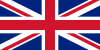




















You must log in to write a comment
Login or Join
Charlie Wraith on 29 January 2020
When creating an advanced Hollowcore buildup (specifically the A150), it creates a large box around each beam of the floor in plan and section, how do i remove said boxes?
Natalie Charlton on 04 July 2019
Good morning Peter, the Hollowcore flooring has been created as sloped glazing. Use the roof tool on the architecture tab of the main Revit ribbon to draw your floor. Futher guidance on this can be seen in the user guide. Any other issues, please get in touch natalie@bimstore,co
Regards bimstore
Peter Charrett on 03 July 2019
This is not a Revit Family just a Floor with some 2D lines.