ThermoWood Cladding
by Metsä Wood
Description
Metsä Wood ThermoWood® is produced by heat treating Finnish grown pine to temperatures in excess of 200 degrees centigrade. During heat treatment, chemical and structural changes occur within the timber which alter and improve some of its basic characteristics. The resulting product is an altogether more durable and stable timber, an ideal material for use in exposed areas such as external wall claddings.
DurabilityThe improved durability of Metsä Wood ThermoWood® makes it an excellent material to use in the production of timber claddings and rain screens. The heat treatment process enables the use of Scandinavian Redwood in areas requiring a service life of up to 30 years without the need for a chemical preservative.
StabilityMetsä Wood ThermoWood® is more stable than untreated softwood. The changes that occur within the timber during heat tratment make it less able to absorb or lose moisture. This restriction of moisture movement limits any potential for swelling, shrinkage or distortion of Metsä WoodThermoWood® cladding boards.
MaintenanceHeat treatment removes resin from redwood timber. As a result there is no resin leakage or "bleed" through the surface coatings. The combined effect of this together with the improved stability can lead to a lower maintenance requirement.
This download is for the ThermoWood timber cladding product.
UPDATE - Rev 2 - Update Cobie parameters, Include Uniclass2015, Upgrade Revit Version
Read moreObject Data
2 Revision
Last Updated
08/12/2015
Available Software
BS1192:4
Compliant
BSB
Compliant
EPD
Not Available
Accompanying literature
Accompanying literature coming soon.
Sustainability & Environmental Data
Not available.
Environmental Product Declarations
There are no EPDs.
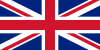
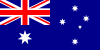
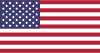

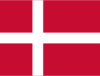
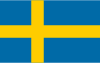




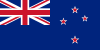

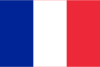



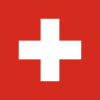






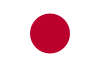













You must log in to write a comment
Login or Join
Adam Graham on 17 September 2021
is there any way to change the profile so that i can use this cladding on a 5deg gable elevation?
Ryan Wigham on 03 July 2019
2) You can use a custom cutting panel such as this one... https://www.bimstore.co/products/kingspan-curtain-wall-opening-cutter
Remember to add your wall or door to the substrate wall you've created behind the timber cladding wal. (Unless of course your window / door has been created a s a 'curtain panel' family.
Hope this helps.
Ryan Wigham on 03 July 2019
Hi Laurence,
As this component is a curtain wall with a custom panel, Revit wont allow you to alter the profile. You can add windows/doors by 2 ways:
1) Adding gridlines to where you want your opening to be, then change the panel that is going to be your window/door opening to be 'empty panel' (you have to load this family in from the default Revit folder). You can then remove the gridlines that are not needed. (Your window/door should be hosted to your substrate wall)
Laurence Turner on 02 July 2019
Has anyone managed to fit windows / door cut outs ? Some windows work but most don't. When you try and manyally edit the profile it throws up an error. Ive tried a few different claddings all with the same problem.
Chiron Van de Graaf on 03 April 2018
how do i make a hole in it for a window or a door?
Ermintrude Bimstore Cow on 29 June 2017
Hi Tom,
thanks for commenting on this BIM object. Please can you email us direct and we can discuss how to resolve with you in detail.
Tom Cannon on 29 June 2017
Can't edit the profile :(
Greg Byrne on 12 December 2016
This doesn't let you attach to roof or change the profile to match a gable.
Rob Jones on 03 August 2016
you only do this for revit and i use archicad