Cost
How this product price compares with others in the same category.
Carbon
There is no EPD available for this product.
Lifespan
How this product life expectancy compares with others in the same category.
ART 642 - Safety Valves
Description
Description
Gunmetal Safety Valve. EPDM Diaphragm. Other diaphragms available, see datasheet.
Connection
Screwed BSP Parallel Female
Approvals/ other
CE Approved
WRAS Approved
Pressure
Set Pressure 0.5 to 16 Bar
Temperature
-50°C to +195°C
Object Data
1 Revision
Last Updated
02/03/2020
Available Software
BS1192:4
Compliant
BSB
Compliant
EPD
Not Available
Sustainability & Environmental Data
Not available.
Environmental Product Declarations
There are no EPDs.
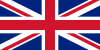
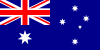
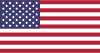

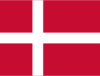
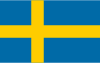




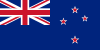

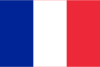



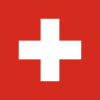






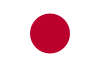















![Product: DZR Compression Ball Valve [00/0088]](https://assets.bimstore.co/assets/__/products/valves-instruments-plus-vip/25-03-2025/dzr-compression-ball-valve-00-0088/vip-dzr-compression-ball-valve-pn25-32-00-0088-iso.jpg?version=1743064242&crop=2706%2C2363%2C1147%2C0&fit=crop&w=300&h=262)
You must log in to write a comment
Login or Join
Simone Rover on 03 March 2021
Natalie, yes all done correctly, but instead of seeing the valve model, I just see two lines...(and when I select them it recognises that is the valve)
thanks
Natalie Charlton on 03 March 2021
Hi Simone, with the Revit file extracted from the ZIP, you can load the Revit file into your project by navigating to Architecture > Component > Load Family > Select Revit file. Reselect Component on the architecture tab and find in valve in the properties dropdown box (this is typically on the left-hand side of Revit).
Simone Rover on 03 March 2021
Hi, yes that was the issue I guess. But still, it seems to be working okay (without any strange messages) but then there is no model downloaded into mine. I cannot see it. I am sorry about all of this.
What can I do
Regards
Natalie Charlton on 02 March 2021
Thanks for getting back to me with further information Simone. I have investigated this issue further and I cannot seem to replicate the same error. Could I ask that you have extracted the Revit file from the .ZIP before trying to load the Revit file into your Revit project? Look forward to hearing back from you.
Simone Rover on 02 March 2021
Dear Natalie, I managed to download the model. But when I try to load it into my project (after clicking "load family" and then in my browser) it says "file not found, verify the correct file name was given". What could I do next? Please note that I have followed the guide regarding the file name etc.
Thanks for your help in advance
Natalie Charlton on 01 March 2021
Hi Simone, have you followed the user guide contained within the download?
Thanks
Simone Rover on 26 February 2021
Hello,
how can I choose to download the model with the diameter I need?
Thank you